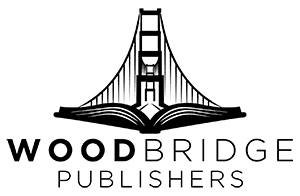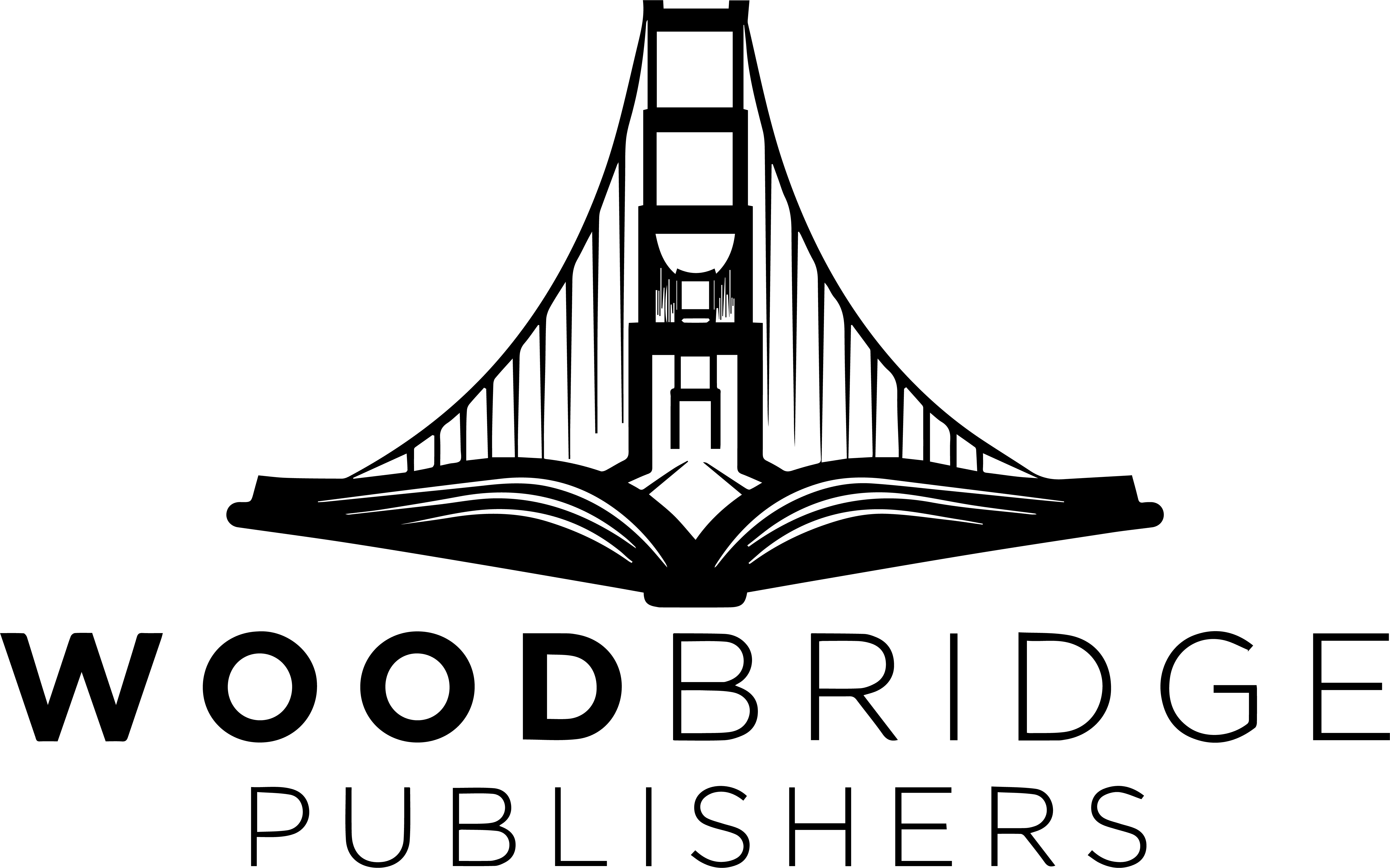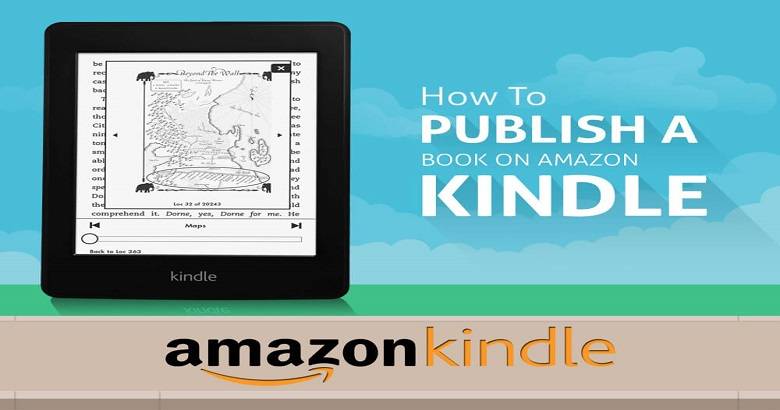Publishing a book on Kindle has become an accessible and rewarding avenue for authors worldwide. With Amazon’s Kindle Direct Publishing (KDP) platform, you can reach millions of readers with just a few clicks. In this guide, we will walk you through the entire process of publishing your book on Kindle, from preparation to promotion.
1. Preparing Your Manuscript
Before publishing, ensure your manuscript is polished and ready for the world. Here are some critical steps:
Writing and Editing
- Write Your Manuscript: Focus on creating a compelling narrative, whether fiction or non-fiction. Pay attention to structure, pacing, and character development.
- Edit Thoroughly: First, self-edit your manuscript, then consider hiring a professional editor. Look for typos, grammatical errors, and inconsistencies.
- Beta Readers: Share your manuscript with beta readers for feedback. Their insights can help you refine your work.
Formatting Your Manuscript
Amazon requires specific formatting for Kindle books:
- File Format: Save your manuscript as a .doc, .docx, or .rtf file. Amazon will convert it to a Kindle-compatible format.
- Page Layout: Use standard font sizes (e.g., Times New Roman, 12pt). Ensure consistent chapter headings and margins.
- Table of Contents: Create a clickable table of contents for easy navigation.
2. Designing a Professional Cover
Your book cover is the first thing potential readers will see, so make it count:
Hiring a Designer
Consider hiring a professional graphic designer. A well-designed cover can significantly impact your book’s success.
DIY Cover Design
If you opt to design your cover yourself:
- Use Tools: Programs like Adobe Photoshop, Canva, or GIMP can help you create a professional-looking cover.
- Follow Guidelines: Amazon provides specific cover size requirements (e.g., 1600 x 2560 pixels for best results).
- High-Quality Images: Use high-resolution images and readable fonts.
3. Setting Up Your Kindle Direct Publishing Account
To publish on Kindle, you’ll need a KDP account:
Creating an Account
- Sign Up: Visit KDP’s website and create an account.
- Provide Information: Fill in your personal and tax information to set up your account.
- Bank Account Details: Enter your bank account information for royalty payments.
Leverage the KDP Dashboard
- Familiarize yourself with the KDP dashboard, where you will manage your books, track sales, and access reports.
4. Uploading Your Manuscript and Cover
Now that your manuscript and cover are ready, it’s time to upload them to KDP:
Creating a New Title
- Click “Create a New Title”: Begin the process by clicking on this option in your KDP dashboard.
- Enter Book Details: Provide information such as book title, subtitle, author name, and description. Craft a compelling description to attract readers.
Uploading Files
- Manuscript: Upload your formatted manuscript file.
- Cover: Upload your cover file. Ensure it meets Amazon’s requirements.
Previewing Your Book
Use KDP’s preview tool to see how your book will look on various Kindle devices. Check for formatting issues and make necessary adjustments.
5. Setting Your Pricing and Royalties
Choosing the right price for your book is crucial for its success:
Royalty Options
- 35% Royalties: Available for books priced below $2.99 or above $9.99.
- 70% Royalties: Available for books priced between $2.99 and $9.99. Keep in mind there are delivery costs based on file size.
Pricing Strategies
- Research Competitors: Look at similar books in your genre to determine a competitive price.
- Promotional Pricing: Consider using promotional pricing strategies, such as limited-time discounts, to boost initial sales.
6. Publishing and Promotion

With everything set up, it’s time to publish and promote your book:
Publishing Your Book
- Click “Publish”: Once you’ve reviewed all details, click the “Publish” button. Your book will be live on Amazon within 24-48 hours.
Promoting Your Book
- Amazon Marketing Tools: Utilize Amazon’s marketing tools like Kindle Countdown Deals and Kindle Free Promotions.
- Social Media: Promote your book on social media platforms. Engage with potential readers and build a community around your book.
- Author Website: Create an author website to showcase your book, share updates, and connect with readers.
- Email Marketing: Build an email list and send updates about your book launch and promotions.
7. Tracking Sales and Analyzing Performance
After publishing your book, monitoring its performance and adjusting your marketing strategy is essential.
Using KDP Reports
- Sales Dashboard: KDP provides a comprehensive sales dashboard where you can track your book’s performance, including sales figures, royalty earnings, and geographic distribution.
- Book Report: Utilize the detailed book report feature to analyze your book’s performance over specific periods. This can help you identify trends and plan future promotions.
Analyzing Reviews and Feedback
- Reader Reviews: Pay close attention to reader reviews and ratings. Positive reviews can boost your book’s visibility, while constructive criticism can provide valuable insights for future projects.
- Engage with Readers: Respond to reviews and engage with your readers. Building a positive relationship with your audience can lead to loyal fans supporting your future endeavors.
8. Optimizing Your Book’s Visibility
Visibility is key to your book’s success. Here are some strategies to enhance your book’s discoverability on Amazon:
Keywords and Categories
- Selecting Keywords: Choose relevant keywords that potential readers might use to search for books similar to yours. Amazon allows you to enter up to seven keywords or phrases.
- Choosing Categories: Select appropriate categories for your book. This affects how your book is categorized and who it is marketed to. You can choose up to two categories.
Amazon Author Central
- Create an Author Page: Set up your Author Central page to provide readers with more information about you and your work. Include a biography, author photo, and links to your social media profiles.
- Link Books: Link all published books to your Author Central page. This helps readers discover more of your work.
9. Leveraging Additional Amazon Programs
Amazon offers several programs that can help boost your book’s visibility and sales:
Kindle Unlimited and Kindle Owners’ Lending Library
- Enroll in KDP Select: By enrolling in KDP Select, your book becomes available in Kindle Unlimited (KU) and the Kindle Owners’ Lending Library (KOLL). This can increase your book’s exposure and increase earnings through page reads.
- Exclusive Rights: Enrolling in KDP Select requires granting Amazon exclusive digital rights for 90 days.
Amazon Advertising
- Sponsored Products: Use Amazon’s advertising platform to create Sponsored Products ads. These ads can help your book appear in search results and product pages.
- Advertising Budget: Start with a modest budget and monitor the performance of your ads. Adjust your strategy based on which keywords and ads generate the most sales.
10. Planning for Long-Term Success
Publishing a book on Kindle is just the beginning. To sustain and grow your success, consider these long-term strategies:
Building Your Author Brand
- Consistent Publishing: Aim to publish new books regularly. A larger catalog can help you attract and retain more readers.
- Brand Identity: Develop a consistent brand identity, including your writing style, book covers, and online presence. This helps readers recognize and connect with your work. Expanding Your Reach
- Cross-Promotion: Collaborate with other authors in your genre for cross-promotion. This can introduce your work to new audiences.
- International Markets: Explore opportunities to translate and publish your book in other languages to reach global readers.
Continuing Education
- Stay Informed: Stay current on industry trends, marketing strategies, and changes in Amazon’s policies. This knowledge can help you adapt and stay competitive.
- Professional Development: Consider taking courses or attending workshops on writing, publishing, and marketing to improve your skills.
11. Handling Challenges and Setbacks
Publishing is a journey filled with both triumphs and challenges. Being prepared to handle setbacks will help you stay resilient.
Managing Expectations
- Realistic Goals: Set achievable goals for your book launch and sales. Understand that overnight success is rare.
- Patience: Building a readership and achieving significant sales can take time. Be patient and persistent.
Dealing with Negative Reviews
- Constructive Feedback: Use negative reviews as constructive feedback to improve your future work.
- Professionalism: Respond professionally if you choose to engage with reviewers. Avoid defensive or argumentative responses.
Technical Issues
- Formatting Problems: Regularly check your book’s formatting on different devices and update as needed.
- Support: Utilize Amazon’s KDP support resources if you encounter any issues during the publishing process.
12. Celebrating Your Success
Publishing a book is a significant achievement. Remember to celebrate your milestones and enjoy the journey.
Acknowledging Milestones
- First Sale: Celebrate your first sale and every milestone after that.
- Reader Feedback: Cherish positive feedback and the impact your writing has on readers.
Sharing Your Journey
- Social Media: Share your publishing journey with your followers. This can inspire and engage your audience.
- Blog Posts: Write blog posts about your experiences and what you’ve learned. This helps fellow authors, builds your brand, and engages your readers.
Wrap Up
Publishing a book on Kindle through Amazon’s Kindle Direct Publishing platform is an exciting and accessible way to share your work with a global audience. You can succeed as a self-published author by thoroughly preparing your manuscript, designing a compelling cover, setting up your KDP account, and effectively promoting your book.
Remember, the journey doesn’t end with hitting the publish button. Continuously engage with your readers, adapt your strategies, and explore new opportunities to grow your career. You can thrive in self-publishing with dedication, persistence, and a passion for storytelling.
Happy publishing!