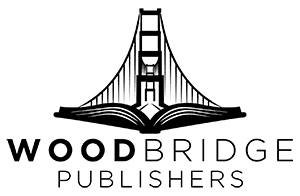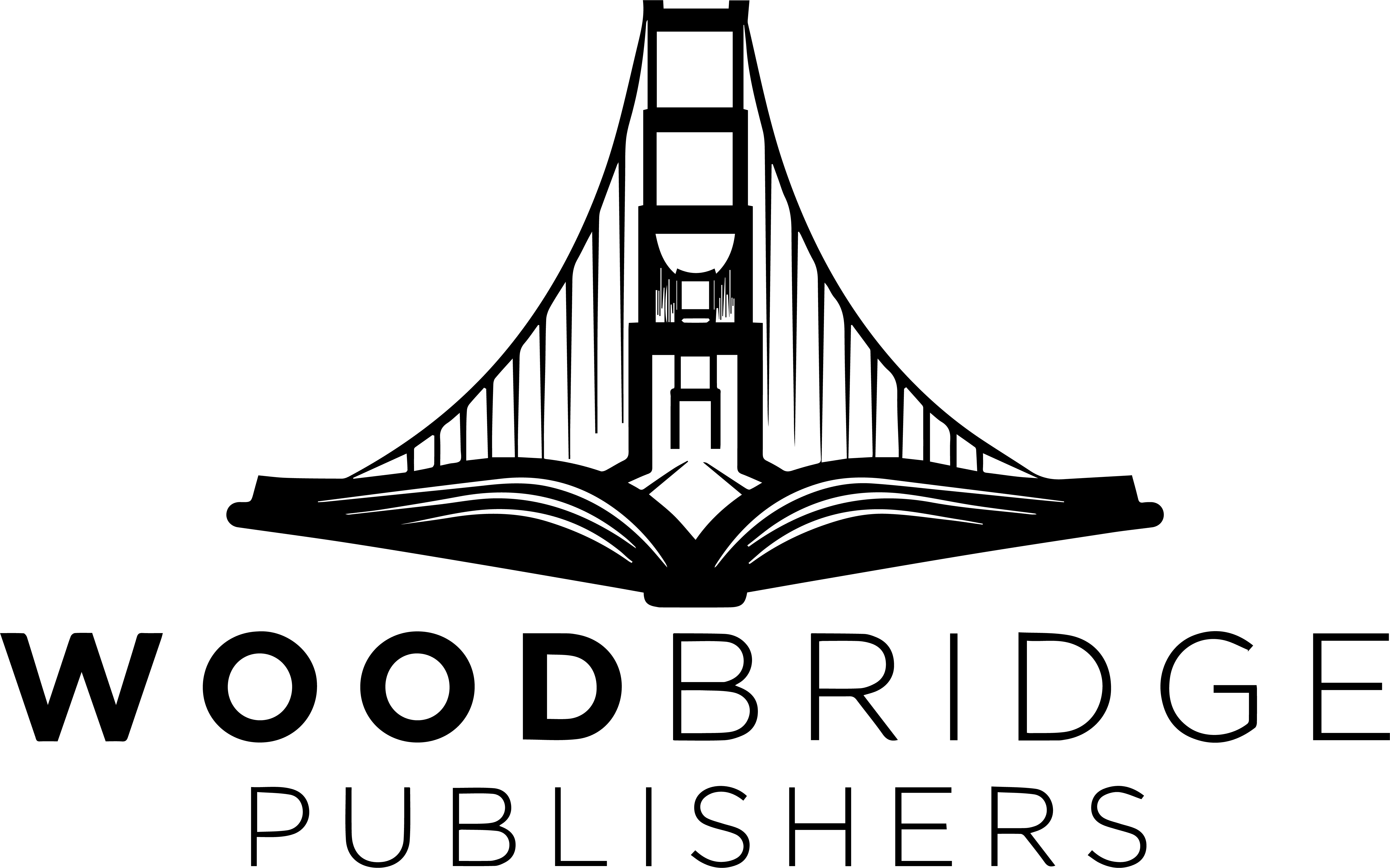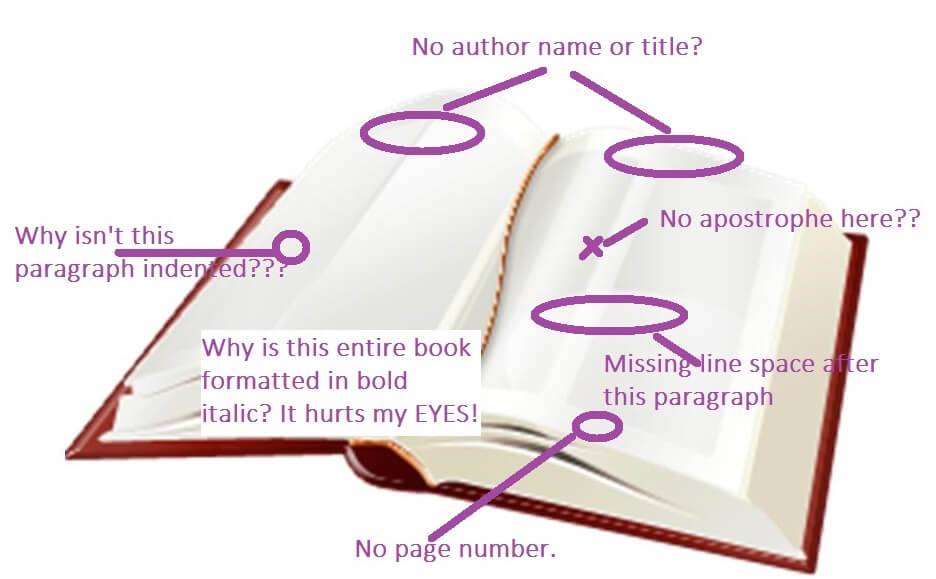Whether you’re self-publishing your book or working with a publishing company, taking the time to properly format your manuscript is essential. Poor formatting can seriously detract from the reader’s experience and negatively impact your sales. In this post, we will explore the key elements you need to focus on to format your book like a pro.
Pre-Formatting Prep
Before starting, gather the right tools. Install a full-featured word processor like MS Word to apply styles and automate elements. Define your book’s category/genre to determine standard conventions for page count, trim size, etc.
Establish a style guide documenting font types, paragraph spacing, heading hierarchies, color schemes, and other stylistic rules upfront. Consistency across these micro-details enhances readability and production quality.
Mechanics of Book Formatting
Set robust document properties defining metadata like title, author, publisher, copyright, and subject category. Establish section breaks and consistent page setup with standard trim size, orientation, and margins.
Use built-in paragraph and character styles for structural elements like body text, block quotes, lists, dialogue, etc. Use stylesheets to streamline formatting updates across the manuscript.
Include other textual elements publishers expect, such as a copyright page, dedication, acknowledgments, and appendices. Format tables, images, and captions accurately within the text flow.
Chapter Formatting Techniques
Chapters are the building blocks of your story’s structure. Optimize their formatting for logical reading.
Use multi-level headline styles to break chapters into sections with clear visual hierarchies. Master consistent heading styling for title pages, subtitles, and subsections.
Follow a template for page breaks, chapter numbering, summaries, and closing text styling like “The End” to ensure smooth chapter transitions.
Advanced Formatting Strategies
Using built-in tools, Cross-check for spacing, indents, and widow/orphan control. Proofread meticulously at different zoom levels to catch minute flaws.
Leverage footnotes, cross-references, and automatic numbering to enhance the readability of non-fiction works. Create elegant callout text, pull quotes, and other specialized styles.
Generate reusable templates of your manuscript’s styles for consistent formatting across projects. Design eye-catching ebook/print covers to attract readers.
Master book formatting and yours will stand out on shelves – literally and virtually! Comment below if you need any tips…
Finalizing for Publication

With the formatting done, it’s time to prep your manuscript for submission or self-publishing.
Check File Format & Sizing
Ensure your manuscript is in the correct digital or print-ready file format. For ebooks, use common formats like .docx, .mobi, and .epub. For print, use InDesign, PDF, or offset-print-friendly document formats.
Optimize file size by cleaning unused styles and objects. Respect publisher/retailer requirements for file properties like dimensions, trims, and bleeds.
Enlist Beta Readers
Share your formatted manuscript with beta readers for a fresh pair of eyes. Ask them to focus on formatting consistency, device readability, and remaining errors versus story feedback. Address issues before publication.
Create Front & Back Matter
Assemble all front-matter components, like the title page, copyright page, dedication, etc., in order before the main content. In the back matter section after the epilogue/conclusion, include the author’s bio, acknowledgments, and other information.
Produce Companion Materials
Consider creating supporting materials like one-sheet publicity documents, book proposals, edited media kits, author websites, or platforms to amplify your marketing efforts.
Launch and Promote
Once formatted and edited to polish, your book is ready to share with the world.
Publish via Traditional or self-publishing routes, following all technical guidelines. Promote across online and offline channels by engaging a target audience.
Track performance metrics and sales numbers to optimize discoverability through reviews, ads, and partnerships. Format your next manuscript with learnings for continuous success.
Common Formatting Challenges

No matter how experienced you are, some formatting hurdles are inevitable. Here are the solutions:
Images/Tables out of Alignment
Carefully insert images, tables, etc, and tweak positioning until aligned properly within the text flow. Prevent float/overflow issues.
Inconsistent Styles
Methodically search for and replace any stray unstyled text using the Find/Change tools. Clean orphan styles are no longer in use.
Page Breaks in the Wrong Spots
Check for spacing and widow/orphan control after edits. Adjust section breaks and add/remove page numbers judiciously.
Version Control Hassles
When collaborating, maintain one central version shared via a cloud editor. Track all changes/comments comprehensively.
Text Boxes Move on Revisions
Annotate callouts and sidebars to prevent reformatting after content tweaks. Convert to paragraph styles if possible.
Erratic Numbering
Globally update auto-numbered items like figures and chapters using Find/Change rather than manual fixes.
File Conversion Bugs
Preview document rendering across ebook/print formats, calibrating as needed. Format for multiple devices simultaneously.
Advanced Techniques
Go beyond basics to truly wow readers:
Custom Paragraph Styles
Design highly customized styles for niche elements like formulas, lyrics, and interviews to reflect brand aesthetics.
Interactive Elements
Creatively incorporate buttons, links, multimedia like videos, slideshows, etc., for enriched experiences.
LaTeX Typesetting
Consider high-end typesetting applications for technical/reference manuscripts requiring precision.
Master Templates
Customizable, reusable templates preserve house styles for consistent series/multi-author works.
With practice and these techniques, you’ll become a true format master able to deliver top-notch-looking books!
Common Formatting Mistakes to Avoid

It’s easy to make minor slip-ups that negatively impact readers. Keep an eye out for these common errors:
Inconsistent Styling
Be vigilant about applying styles uniformly across headings, body text, lists, and other elements.
Widows and Orphans
Avoid having the first or last line of a paragraph all alone on a page. Adjust line/paragraph spacing.
Spacing Issues
Maintain consistent spacing within/between paragraphs, after punctuation, and around headers.
Font Errors
Double check font type/size matches your guidelines across the entire manuscript.
Misaligned Text
Re-flow text to avoid floating images/tables covering content. Maintain clean margins.
Page Break Placement
Place breaks judiciously between sections, not mid-paragraph or heading.
Incorrect Numbering
Continuous, logical auto-formatting of headings, figures, and equations aids readability.
Light or Dark Text
Adjust color contrast between text and background for optimum visibility on all devices.
Broken or Missing Links
Thoroughly test internal and external hyperlinks before publishing ebook versions.
Sloppy Revisions
Maintain existing formatting when editing to avoid introducing new errors.
Sums Up
Proper formatting is a vital yet often overlooked aspect of publishing your book. Taking the time to learn and implement best practices will result in a work that stands out digitally and in print.
While it requires patience and attention to detail, quality formatting pays off in the long run through increased sales, higher visibility on shelves and search rankings, and a better overall experience for readers.
The fundamentals – a consistent style guide, proper use of stylesheets, clean layout, and design – form the underlying structure of any great-looking publication. However, room remains to get creative with customized styling or interactive elements.
Resources abound online and in print to help you improve your skills through tried and tested guidelines. Experiment with new techniques on each project to evolve your format mastery.
Remember to proofread thoroughly and gather feedback to catch any remaining errors before going live. With practice, formatting will become second nature, allowing you to focus on your storytelling.
Overall, taking the time to learn book formatting like a pro is an investment worth making to boost your craft and career. So get out there and start practicing—your readers will thank you for the polished, pleasurable experience!
Frequently Asked Questions
1. Why is book formatting important?
Proper book formatting is crucial because it ensures your book is visually appealing and easy to read. Good formatting enhances the reader’s experience, making the text flow smoothly and look professional. It also ensures that the book meets industry standards, which are essential for print and digital versions. Proper formatting can significantly affect how readers and reviewers perceive your book.
2. What are the key elements of professional book formatting?
Professional book formatting includes several key elements, such as consistent font usage, appropriate margins and line spacing, correct indentation, and proper alignment of text. It also involves adding elements like a table of contents, headers, footers, page numbers, and properly formatted chapter titles. Additionally, attention to detail in aspects like paragraph spacing, justification, and the placement of images or illustrations is essential to create a polished final product.
3. Should I use special software for formatting my book?
While you can use basic word processing software like Microsoft Word for simple formatting, specialized book formatting software like Adobe InDesign or Vellum can offer more advanced features and greater control over the layout. These programs are designed for publishing and can help ensure your book meets industry standards. They provide tools for precise layout adjustments, professional typesetting, and compatibility with various eBook formats.
4. Can I format my book for print and eBook versions myself?
Yes, you can format your book for both print and eBook versions yourself, but understanding the differences between the two formats is required. Print books need attention to fixed layouts, margins, and page numbering, while eBooks require reflowable text that adjusts to different screen sizes and devices. Many authors choose to format their books using software that can handle both formats, or they may hire a professional to ensure that the formatting is correct for each version.
5. What common formatting mistakes should I avoid?
Common formatting mistakes to avoid include inconsistent font usage, improper margins, and incorrect line spacing. Other errors include missing or incorrectly placed page numbers, poorly formatted chapter titles, and neglecting to include a table of contents. It’s also important to avoid overusing bold and italicized text and improper indentation and alignment. Attention to these details can help ensure your book looks professional and is easy to read.